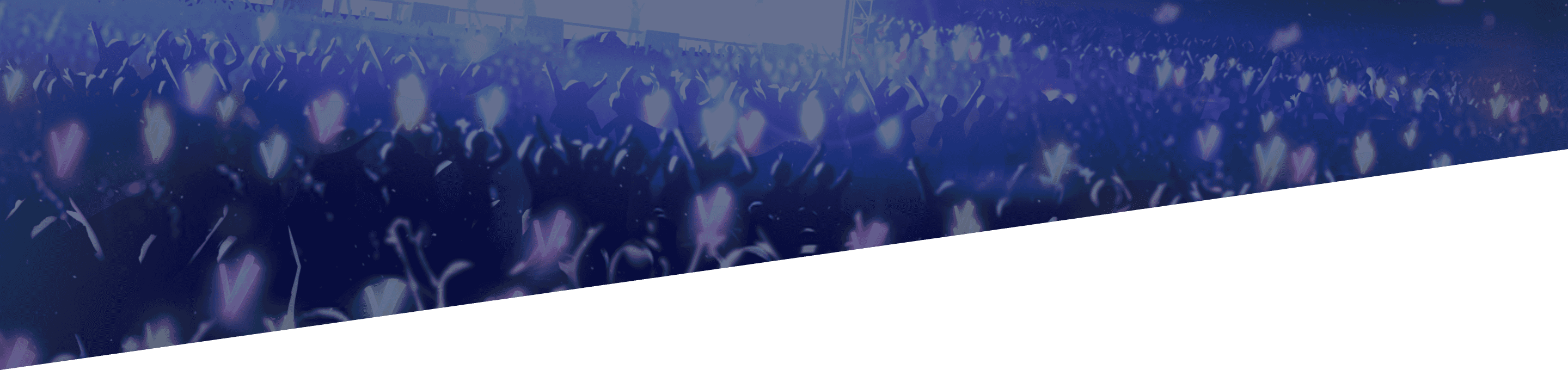[Important] Request for Data Migration Due to Facewallet Service Termination
2025.10.20
Eureka Entertainment Ltd. (CEO: Takuya Tsuji) operates the blockchain game “CoinMusme Dream Race.” We would like to inform you about customer support measures related to the termination of the Facewallet service.
- Introduction
Dear CoinMusme community,
Today I would like to inform you about the termination of Facewallet’s service and the consolidation of login methods to the LINE Dapps version.
- Impact of Facewallet Service Termination
In September 2025, Facewallet announced the end of its service. Because CoinMusme adopted Facewallet for login and as a linked wallet, the related functions will become unavailable after the service ends.
We investigated alternatives; however, providing a sufficiently stable replacement by Facewallet’s sunset date is difficult. Therefore, we will consolidate login and wallet functions into the LINE Dapps version. We plan to end the use of Facewallet as an in-game function by October 30th 12:00(JST).
For NFTs exported to Facewallet: once the service ends, you will no longer be able to import them back into the game. Please make sure to re-import your NFTs into the game before the termination date.
According to the announcement, you can access my.facewallet.xyz until May 4, 2026 to extract your private keys and safely withdraw your assets. Accordingly, MSM tokens will also be retrievable outside the CoinMusme service.
We are unable to respond to inquiries about Facewallet’s termination. Please refer to the following official sources:
- Facewallet Official Site: https://facewallet.xyz/
- Notice of Service Sunset: https://medium.com/@facewallet/notice-facewallet-service-sunset-nov-4-2025-595a424012c1
- Service Consolidation to LINE Dapps
As noted, we will consolidate services to the LINE Dapps version, which is already operating stably. You can continue using the same game data as in the Facewallet version. Please follow the steps below to transfer your data.
- Migration Steps to the LINE Dapps Version (image on the left, explanation on the right)
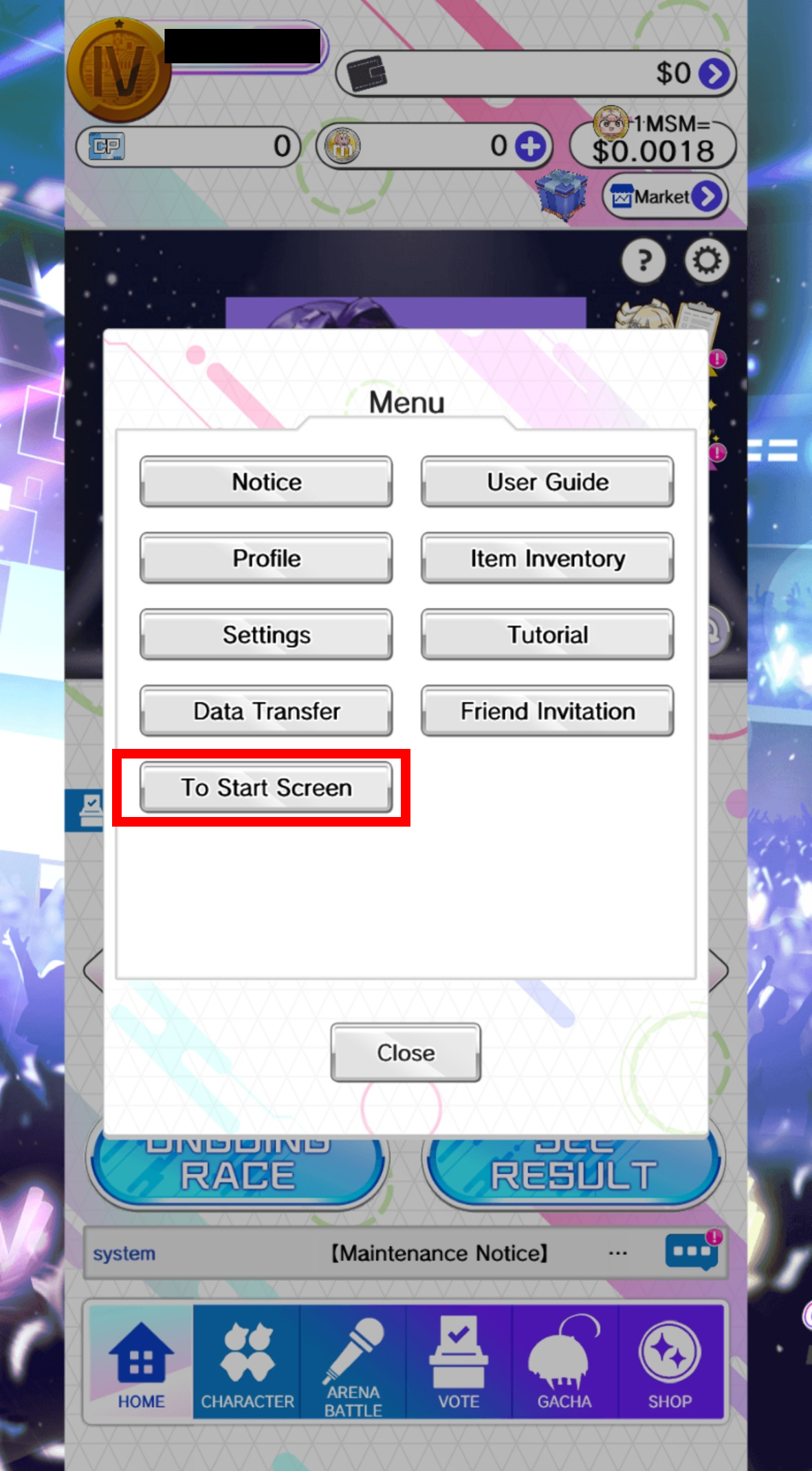
① In the Facewallet version, select “Menu > Data Link”.
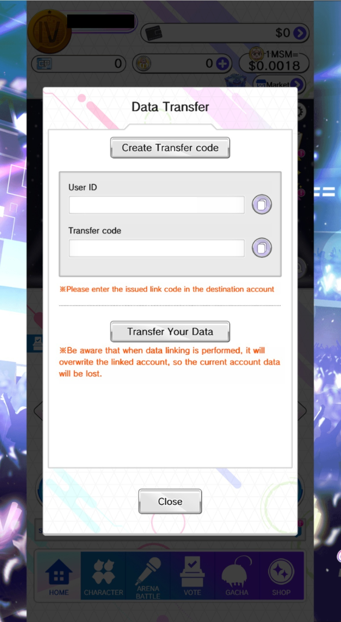
② Issue the link code required for data linking.
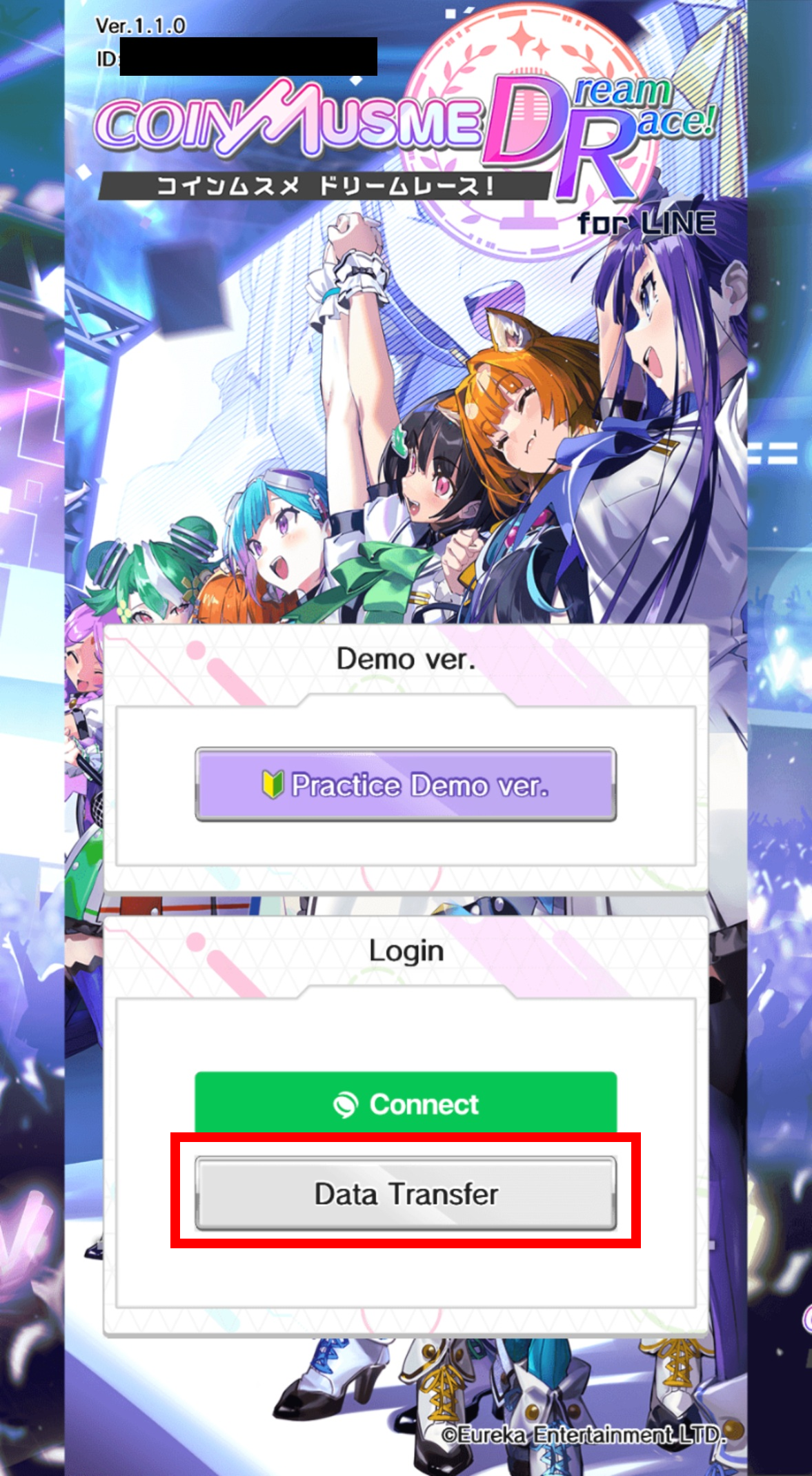
③ Launch the LINE version and select “Data Link”.
- Browser version: https://www.coinmusme-game.com/line.html
- Smartphone version (playable after adding as a friend): https://lin.ee/CJ8Yhac
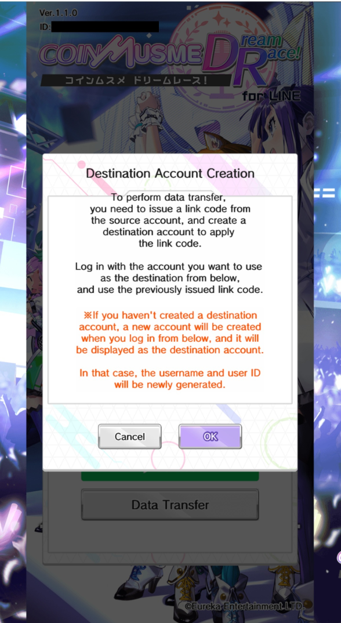
④ Press “OK”.
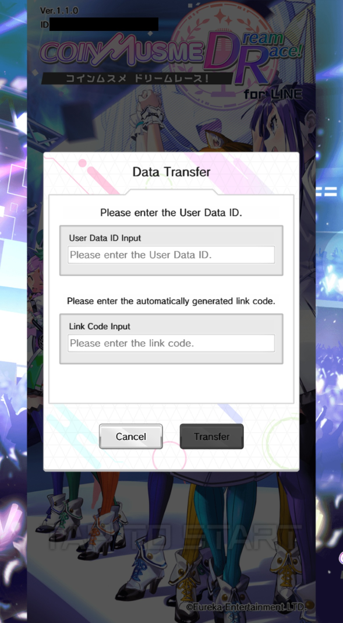
⑤ Enter your User ID and the link code issued in Step ②.
- FAQ(We will update this as needed. Updated 10/20)
Q.Will the NFTs (characters, gacha tickets) that exist in Facewallet still be usable in the LINE version if I perform the import and game data transfer?
A.If you perform the import and data transfer, you will be able to continue using them as-is in the LINE version. However, please note that if you do not complete the import before Facewallet support ends, you will not be able to import from Facewallet, and the items will no longer be available for use in the game.
Q.Do I need to convert MSMtickets to MSM before the deadline?
A.MSMtickets are treated as in-game items, so as long as you transfer your game data, you do not necessarily need to convert them.
Q.What happens if I am unable to complete the game data transfer by the deadline?
A.In that case, as a general rule, our operations team will not be able to provide support. We are currently considering measures to assist customers in such situations, but please note that in order to prevent impersonation and account hijacking, any support from our operations team is expected to take considerable time. Therefore, we strongly request that you complete the transfer process yourself.
Q.I received an error during data migration and the transfer failed.
A.Please report the details of the error through our inquiry form. Our operations team will investigate and provide guidance on how to resolve the issue.